TYPO3 News Comment Extension, you must have heard the name right? One of the most downloaded and loved TYPO3 Extension. TYPO3 EXT:news implements a versatile news system based on the latest technologies. And because the extension is vastly used, I've shared the tutorial on how to install/configure the TYPO3 News Plugin and listed the supporting extensions to increase the functionality of the News extension.
Do You Know?
It's been almost 10 Years since the amazing TYPO3 News extension was created by Georg Ringer. #T3Kudos to Georg Ringer for developing this outstanding extension with 50K+ Downloads
Let’s dig into the tutorial on how to install/configure the TYPO3 News Plugin and listed the supporting extensions to increase the functionality of the News extension.
Latest TYPO3 LTS
TYPO3 Version
853496
Downloads
This extension implements a versatile news system based on the latest technologies which are provided by the TYPO3 CMS.
Best practice from the scratch
- Based on extbase & fluid
- Easy to use & understand for editors
- Using as many elements from the core as possible, e.g. FAL and sys categories
- Checkbox “Top news” to flag important news
- Built-in support for content elements
- Support for open graph and social platforms in the default template
How to Install TYPO3 News System Extension
As usual, the TYPO3 News extension can be installed in the following two ways:
- Go to “Extension Manager”.
- Obtain extension #. Use composer: Use composer require georgringer/news.
- Get an extension from the Extension Manager: Press the “Retrieve/Update” button and search for extension key “news” and import the extension from the repository.
- Get it from typo3.org: You can always get the current version from TER by downloading either the t3x or zip version. Upload the file afterward in the Extension Manager.
Remember, that the news module contains various modules. There are either page or pages on the site that contains the News extension, which gathers data from the News-folder at TYPO3 page tree. The news entries are constantly made and collected in that folder. The pages containing the extension should never be adjusted because it could affect the workflow.
Setting Up Page Structure For TYPO3 News System
The news function is dependent on a certain set of pages.
- There should be the main page, listing all or categorized news.
- A page showing the detailed news article also needs to be present. One page can be used for all news plugins, or you can create designated detail views.
- If you are using the archive menu, there needs to be a separate page to show news from a specific month. The page can use the content from the listing page. Similarly for category menu, tag function, and for the factors you consider. Pages 2-5 should be set to 'In menus: Hide'.
Setting Up TYPO3 News Extension
Now the list view configuration will list news from the news folder. It can display all news, and also can be arranged in a way to filter news from a particular category or to push the latest news.
Make another content element on the page, and select 'News System' beneath the tab 'Plugins'.
- List view; Used to list all news articles, or can be set to show articles from a specific category or push Top news.
- List of selected items; Select news articles to show in a list.
- Detail view; Used to show the individual news article.
- Date menu; An archive function that automatically adds new articles in a date menu.
- Search form; Specific search field used for news articles.
- Search result; This plugin can be placed on a separate page to show news search results.
- Category menu; Lists available categories for filtering news articles.
- Tag list; Lists available subject tags for filtering news articles.
- Depending on what setting is selected, the fields will change. If a prompt window is shown, click 'OK'.
Configuration Of List View
- Don't care, show all;
No restriction
- Show items with selected categories (OR);
Will show all news articles belonging to at least one of the selected categories.
- Show items with selected categories (AND);
Will show all news articles belonging to all selected categories. This means that a news article must be categorized with all selected categories to be shown in the list.
- Do NOT show items with selected categories (OR);
Will not show news articles belonging to any of the selected categories.
- Do NOT show items with selected categories (AND);
Will not show news articles belonging to all selected categories. This means that the news article must be categorized with all selected categories to be excluded from the list.
The plugin has further configurations as,
1. The option to 'Include subcategories' from selected categories above.
2. There is an archive function with three options;
- '[no constraint]' for not using the archive function,
- 'Only active (non-archived)' to only show active news articles,
- 'Archived' to only show archived news articles.
3. The field 'Time limit, (LOW): News higher than given time', will allow you to set a time restriction when using the 'Only active...' function, to only show news created after that time limit.
4. The field 'Time limit (HIGH): News less than given time' can be used for the 'Archived' function, to only show news in the past from the set time limit. The time limits can be set in seconds for eg. 1 day (60 seconds * 60 minutes * 24 hours) old) or defined by maximum age in words (for example '-3 days' or '-10 months 3 days 2 hours).
5. 'Top news” is a setting that is set in a news article, to push those articles to the top of the news listing. The 'Top news' setting in the plugin allows you to show 'only Top News records' or 'except Top News records'.
Finally, on the 'Settings' tab, you will find the 'Startingpoint', where you select what folder in the page tree the news articles are stored in.
'Recursive' allows you to include subfolders, by setting the number of levels in the dropdown.
- After selecting 'Detail view', to select an article, use the search field or click the 'News' button, and then the news storage folder to find the available articles.
- If you wish to be able to preview hidden articles on the website, this option can be set to 'Yes'.
- The 'Startingpoint', is where you select what folder in the page tree the news articles are stored in.
- 'Recursive' allows you to include subfolders, by setting the number of levels in the dropdown.
And that’s it installing and configuring TYPO3 News Extension. I must say the extension is very rich offering lots of configurations and settings keeping every aspect in consideration. Now let’s dig into the supporting TYPO3 News System extensions.
Supporting TYPO3 News Extensions
TYPO3 News Comment
TYPO3 News Comment Extension
TYPO3 News Extension misses the comment by default. But if you want to smoothly integrate the comment feature in your favorite News extension, the TYPO3 News comment extension facilitates the visitor to post a comment on specific news, answer the comments.
This extension includes features like post comment, reply to a comment, multi-level comment thread, moderation, etc.
TYPO3 Disqus Comment Extension
The TYPO3 Disqus Comment Extension will help you to integrate the DISQUS comments plugin into with TYPO3 News Plugin. You can easily enable or disable comments blocks on your pages.
DISQUS comments section allows users to comment on your pages by using their favorite Social Network (Facebook, Twitter, or Google), easily get notifications about new answers, share messages, and a lot more.
TYPO3 News Extend Features
TYPO3 News Author
Adds one or more authors to a tx_news record, show a list of all authors and display a detailed page of the author containing the attached news entries.
Import of ICS & XML to EXT:news
This extension provides an import interface for importing from ICS + XML (local files or remote URLs) including images and category mapping. The import is done by the scheduler.
TYPO3 News Slider
TYPO3 News Slider extension
TYPO3 News Slider extension. The extension allows you to create a beautiful news slider for your website. This extension has come up with a number of popular JQuery slider plugins like Owlcarousel Slider, Royal Slider, Slidejs Slider, Slick Slider.
In addition, a TYPO3 News slider is for easy and handy use!
TYPO3 News Slider extension
The extension shows your news from EXT: tx_news in a jQuery slider.
You can choose from the Flex Slider, the Camera Slider, Slick Slider Carousel, and the Nivo Slider, as well as a Custom slider that can be created individually.
Media Gallery
(FS) Media Gallery is a FAL-based media gallery for the TYPO3 website and for TYPO3 News. It allows you to display your media assets from your local or remote storage as media albums.
TYPO3 News Slick Slider Extension
News Slick Slider TYPO3 Extension - Add functionality to your TYPO3 website to display a slick image slider to your news detail page. Fully responsive, Swipe enabled, Desktop mouse dragging, and Infinite looping. Fully accessible with Autoplay, dots, arrows, and much more.
TYPO3 News Job & Events
TYPO3 News Job
This extension extends the Extension “news” with additional fields for jobs offers.
TYPO3 News events
This extension extends “news” with additional event functionality. This includes additional fields and an extra view to display a calendar.
TYPO3 News SEO & Social Extension
Yoast SEO for TYPO3 - EXT:news
With this simple plugin, you integrate Yoast SEO for TYPO3 in EXT:news.
Advanced TYPO3 Search for News Extension
Advanced Search for TYPO3 News Extension. Extend your search with detailed fine results and allows you to search by content with filters in fields created using the Advanced plugin. This plugin uses specially designed Search algorithms for that purpose, which gives you both speed and relevance.
Social Media Streams
Social media streams enable you to get posts from social media networks into your TYPO3 News system. Currently supported social media networks are: Facebook, Imgur, Instagram, LinkedIn, Pinterest, Tumblr, Twitter, YouTube, Vimeo, and TYPO3 Extension tx_news.
News click count
With this extension, you are able to count views of ext:news records. You can display a list with the most viewed news and delete the statistics automatically with a scheduler task.
TYPO3 News Front-end Extensions
TYPO3 News StyList
An all-in-one: one-touch settings within news plugin - fast & cool way to change the output of TYPO3 news feed. You can List view 5 layouts (default, card, carousel, newsletter) and swiper slider with some effects.
TYPO3 News frontend
This extension enables frontend users to created news records in the frontend.
Miscellaneous Supporting TYPO3 News Extensions
Cart - News
EXT:cart_news provides a new news type. This news type allows to add a price to the news item and an add to cart link can be included in the news template.
Faceted Search Hooks Example
Hooks example for ke_search. Feel free to use this as a Kickstarter for your own custom indexer or hooks and with TYPO3 News SYstem extension. Implements a news indexer as an example.
Import Google Docs to TYPO3
Transferring Google Docs to TYPO3 has been a dream come true. The First-ever feature-rich TYPO3 solution is out to import your Google Docs to your TYPO3 pages, TYPO3 news, and blog in just one click.



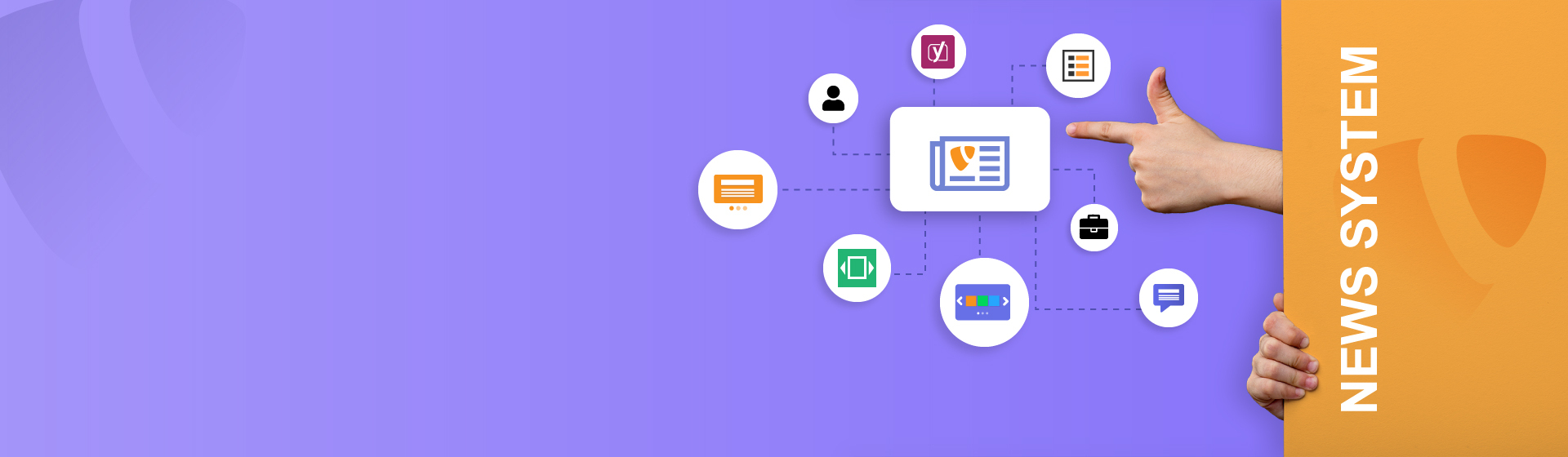


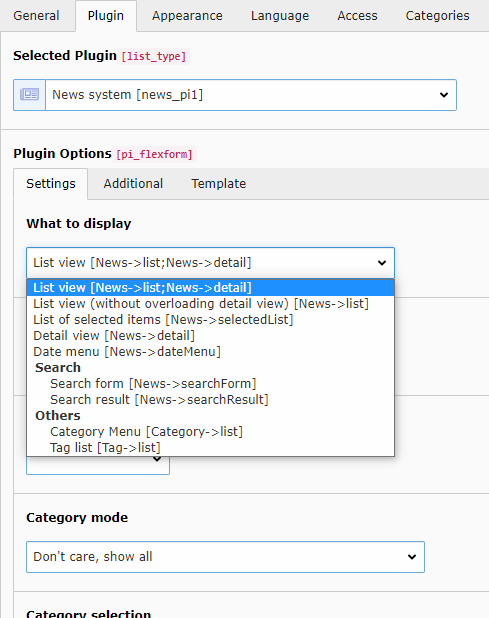


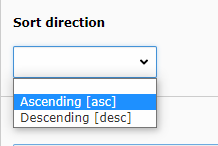
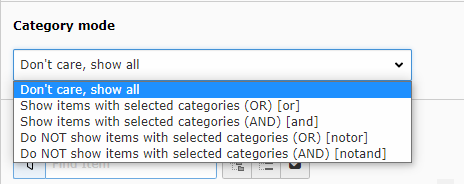
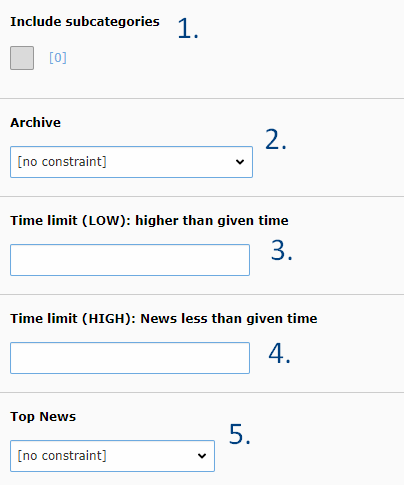
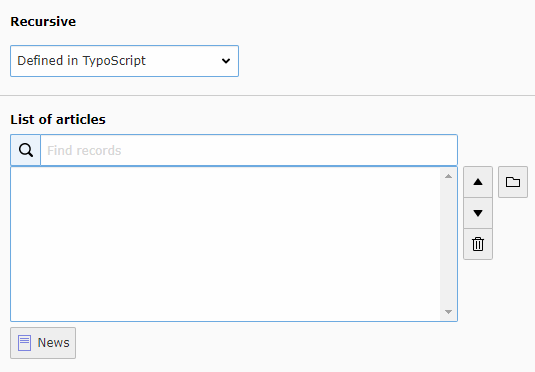
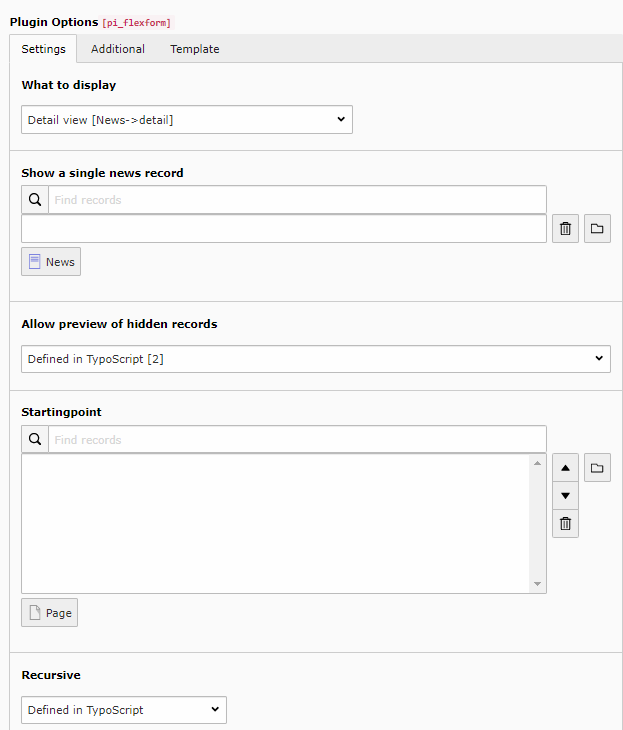



Dhyana Chauhan
Tech Expert & Customer ManagerDhyana Chauhan is the customer support manager at T3Planet, having vast experience as an technology lead who loves exploring everything that’s in trend, especially TYPO3. Being a TYPO3 fanatic, in her free time, she loves…
More From Author